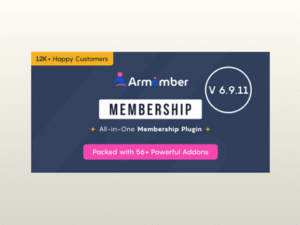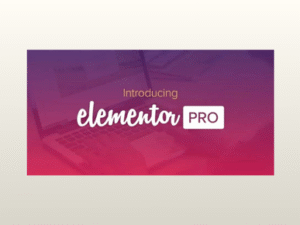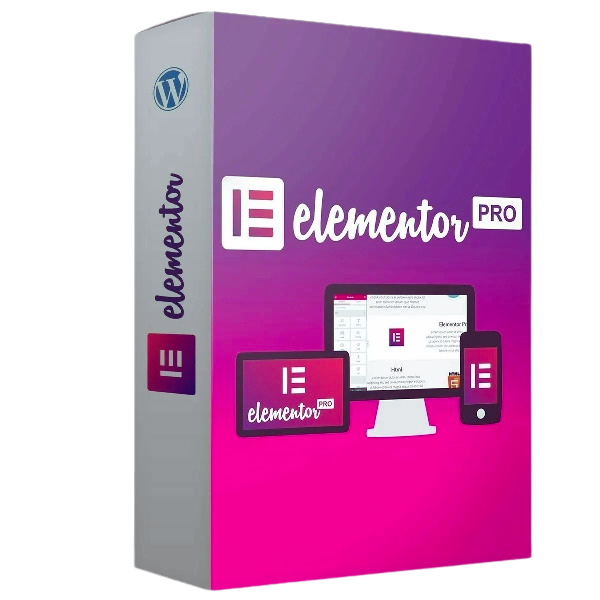Elementor PRO is supported by an incredible network of professionals around the world, who empower each other and contribute to our platform.
Notice: In Elementor Pro GPL, “Kit Library doesn’t work now, Elementor have set an API with its Kit Library Premium that can only be accessed from License Key,” But the rest can be used easily, like pro templates, header, footer, pop-ups, pro elements and more.
Steps to Activate Elementor PRO
- Install Elementor Free Version First
- Connect with free Elementor account
- Install the Elementor Pro
Elementor is a great way to show off your content with ease. It has a live form editor, which means you can edit your forms without even leaving the edit page. It also comes with live custom CSS code support. You can place Elementor templates to sidebars, footers, or any other area you want, viz shortcodes or widgets. It is fully compatible with WooCommerce and has inbuilt fast-loading sliders.
This GPL Product is the EXACT same theme as sold by the developer and the original company.
Important Note
Unzip the file downloaded from our website before use. The zip file may include additional files like templates or documentation. Ensure you upload the correct file for installation.
How to Install Plugins
- Download the latest
.ZIP file from ChipieGPL.
- Log into your WordPress dashboard.
- Navigate to Plugins > Add New.
- Click Upload Plugin at the top.
- Select the plugin’s zip file.
- Click Install Now to complete the process.
How to Install Themes
- Download the latest
.ZIP file from ChipieGPL.
- Extract the zip file if required; ensure the main theme and child theme are accessible.
- Log into your WordPress dashboard.
- Go to Appearance > Themes.
- Click Add New, then Upload Theme.
- Select the theme’s zip file.
- Click Install Now to complete the installation.
License Warnings
If the theme/plugin prompts for a license, you can safely ignore it. We provide pre-activated products using legal keys purchased for your use.
Updating to a New Version
When updates are available, you’ll find the latest versions in your My Account > Downloads section and for Membership customers Download files are available of product pages.
Fixing “Destination Already Exists” Error
- Delete the current version of the theme/plugin from your site before installing our premium version to avoid conflicts.
- Alternatively, install the Easy Theme and Plugin Upgrades plugin to resolve this issue effortlessly.
ChipieGPL ensures you have all the tools and support you need for seamless installations and updates!
For any installation or technical-related queries, Please contact via Support Ticket.